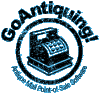 |
GoAntiquing! Start the 45-day FREE trial! (800) 385‑7911 |
 |
POS Hardware Recommendations
The Basics
Computer for running the software:
- Windows PC, desktop, all-in-one, laptop or tablet. See this FAQ for detailed info.
- Intel Core i5/i7/i9 or AMD Ryzen7 cpu/processor. Core i5/i7 must be at least 10th generation (not Core i3 please, note the higher the Core# the more $$$ you will spend).
- TIP: Before making a purchase consider checking the CPU ID and enter that into the CPU Benchmark Site.
- The PC must score >9,400 on CPUMark indicator to be in the recommended range for GoAntiquing! running in Windows 11
- Example, my PC is an Intel Core i9-10980XE, so I enter i9-10980XE. That shows a score of 33,278 which is obviously far higher than I recommend.
- Today's PC's are configured with enough memory and hard disk storage for our needs so we do not specify any minimum.
- Printer for reports that use standard copy paper (Note: this can also print receipts)
Credit Card processing option:
- Strongly recommend: contact our integration partner Cardpointe for a device that GoAntiquing! talks to directly, see extensive discussion at our Credit Cards FAQ.
- Other Credit Card machine that is operated separately from the software.
DISCLAIMER: Note that POS Hardware is a constantly changing spectrum of products and cost and availability can be affected by supply chain issues.
NOTE: When it comes to hardware, if it works with Windows then it likely will work with GoAntiquing!. These are just recommendations, not requirements.
POS Hardware Shopping List
If you hit out of stock conditions take model numbers to Amazon or other site and shop for NEW items (seriously do not buy used POS Hardware).
Receipt Printer+Cash Drawer
Citizen Combination #1
Citizen CT-E351 receipt printer
USB Printer cable
APG Vasario Cash Drawer
Cash Drawer Cable
Citizen CT-E351 receipt printer
USB Printer cable
APG Vasario Cash Drawer
Cash Drawer Cable
Citizen Combination #2
Citizen CT-E651 receipt printer
USB Printer cable
APG Vasario Cash Drawer
Cash Drawer Cable
Citizen CT-E651 receipt printer
USB Printer cable
APG Vasario Cash Drawer
Cash Drawer Cable
Barcoding
Label Printers
You can also print to Avery style sheet labels instead of buying a true label printer and roll labels. An outside option which is not specifically recommended, but may be the only option is to acquire a Dymo printer which are readily available at Staples or Office Depot business supply stores.
Zebra ZD410 - up to 2.5" wide labels
Zebra ZD421 - up to 4" wide labels
Honeywell PC23D - up to 2.5" wide labels
You can also print to Avery style sheet labels instead of buying a true label printer and roll labels. An outside option which is not specifically recommended, but may be the only option is to acquire a Dymo printer which are readily available at Staples or Office Depot business supply stores.
Zebra ZD421 - up to 4" wide labels
Honeywell PC23D - up to 2.5" wide labels
Font Package
When you print barcode labels from within the POS application you will need the font package installed. When Dealers use the DMI system to enter inventory and print barcode they do not need the font package.
Method1: Install fonts by downloading the installer and then 'Right-click' and 'Run as administrator'.
Method2: Download the font package and unzip, then select all, 'Right-click' and select 'Install for all users.
Method3: Contact us on the Support line to assist
NOTE: For Methods 1 and 2, on Windows 11, you may need to select 'Show additional options' to see the 'Install for all users' option.
When you print barcode labels from within the POS application you will need the font package installed. When Dealers use the DMI system to enter inventory and print barcode they do not need the font package.
Method1: Install fonts by downloading the installer and then 'Right-click' and 'Run as administrator'.
Method2: Download the font package and unzip, then select all, 'Right-click' and select 'Install for all users.
Method3: Contact us on the Support line to assist
NOTE: For Methods 1 and 2, on Windows 11, you may need to select 'Show additional options' to see the 'Install for all users' option.
Pole Display
Customer facing display
USB Monitors
Logic Controls LV4000 - 8.4" LCD screen, 800x600
Logic Controls LV5000 - 9.7" LCD screen, 800x600
Logic Controls LV4000 - 8.4" LCD screen, 800x600
Logic Controls LV5000 - 9.7" LCD screen, 800x600
VGA 'True' Monitors
Eyoyo 12" Monitor - 12" LCD screen, 1366x768
Note: Out of the box this is not a 'Pole Display'. It has a deskmount stand, but some minor engineering could make a decent looking stand for it, or a pole.
Eyoyo 12" Monitor - 12" LCD screen, 1366x768
Note: Out of the box this is not a 'Pole Display'. It has a deskmount stand, but some minor engineering could make a decent looking stand for it, or a pole.



