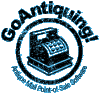 |
GoAntiquing! Start the 45-day FREE trial! (800) 385‑7911 |
 |
Credit Card Integration
Integrated Credit Card processing is accurate, fast, and secure.
We are partnering with Cardpointe to offer integrated credit card processing using Point-to-Point-Encrypted (P2PE) devices. The devices themselves are independently connected to the internet and GoAntiquing! communicates with them through a server, this prevents GoAntiquing! from being affected by Payment Card Industry "Data Security Standards" (PCI/DSS). Technically GoAntiquing! is "out of scope" of PCI concerns as the software never actually handles the secure credit card information - we simply ask the machine through the Cardpointe server to authorize an amount and we are then told by the Cardpointe server either Accepted or Declined.
If you would like to go live with this you will need to first be a paid customer and current with the $99 GoAntiquing! Annual Fee and then work out the details with Cardpointe for device and contracts.
We are partnering with Cardpointe to offer integrated credit card processing using Point-to-Point-Encrypted (P2PE) devices. The devices themselves are independently connected to the internet and GoAntiquing! communicates with them through a server, this prevents GoAntiquing! from being affected by Payment Card Industry "Data Security Standards" (PCI/DSS). Technically GoAntiquing! is "out of scope" of PCI concerns as the software never actually handles the secure credit card information - we simply ask the machine through the Cardpointe server to authorize an amount and we are then told by the Cardpointe server either Accepted or Declined.
If you would like to go live with this you will need to first be a paid customer and current with the $99 GoAntiquing! Annual Fee and then work out the details with Cardpointe for device and contracts.
-
Question: How do I get started? What is the best way to contact Cardpointe?
Answer: Cardpointe has sales staff on hand to answer any and all of your questions regarding equipment and rates. Please call Cardpointe directly at 877-948-9733.

NOTE: If you sign up for credit card services before you purchase a GoAntiquing! license, you may end up paying for credit card services or equipment you will not end up using. For this reason, it is strongly recommended that you wait to sign up for credit card services until after you have completed your GoAntiquing! evaluation period. You can always decide to purchase the license to use GoAntiquing! before your trial period ends in order to be able to signup with Cardpointe sooner. Payment for credit card services and equipment is independent of payment for your license for GoAntiquing!
-
Question: What exactly does "integration" mean?
Answer: It means that instead of having to enter the total that GoAntiquing! calculates manually into your credit card device, the total will appear automatically on the device and prompt the customer what to do, and if the card is accepted or declined the program gets notified and will either proceed with the transaction or stop it.
-
Question: Is integration secure? I hear a lot about "P2PE" and "PCI" or "PCI/DSS" and I have to be compliant!
Answer: Yes, integration is secure because the credit machine is a "Point To Point Encrypted" (or P2PE) device and can only work if commanded by GoAntiquing! to do so. The information that is processed is handled by the credit card machine, communicating with the Cardpointe servers directly - GoAntiquing! simply gets an Accepted or Declined response - we do not actually handle the secured and encrypted credit card information. PCI or PCI/DSS is an acronym for Payment Card Industry Data Security Standards and is a set of rules established when internet credit card purchasing became very common. GoAntiquing! is not affected by these rules due to how the Cardpointe system is implemented and GoAntiquing! is considered to be "out of scope". However, you will periodically need to take the Cardpointe sponsored PCI/DSS Self-Assessment Questionairre to validate you are handling credit card data in accordance with these rules - the most important thing to be considerate of is to NEVER write down credit card info or store in a file on the computer and is a strict violation of PCI/DSS rules.
-
Question: Is integration going to be a requirement? I am happy doing things as I always have!
Answer: It is not a requirement for you to use the integration feature. We will never make this a requirement. You will certainly gain a lot of efficiency and accuracy if you do choose to do so, but that is your decision.
-
Question: That's a relief! I am not ready to migrate to your partner's service, or I may never do so,
plus I am new to your product. So how do I complete a sale when the customer wants to use a credit
card?
Answer: Basically, just ring up all the items that the customer has, the software will give you the grand total. Then you will manually enter this into your credit card device or software. Once you get approval of funds you return to GoAntiquing! and complete the sale. You can enter some sort of "authorization response number" or "auth code" at this time. If you do not want to enter such a code there is a setting (go to "Settings / General Settings / Cash Register / Validations") that can be disabled.
-
Question: When I do choose to go forward with integration, how much will this cost me? The device
itself, processing fees, etc.?
Answer: This is something you will take to the Cardpointe sales representative. Prices do change for the hardware and setup, so of course it would be wrong for us to state such things on this FAQ page. As far as fees are concerned, Cardpointe does offer two models: flat rate and Interchange Plus pricing. Flat rate is similar in concept to what is offered by several providers of small card-swipe devices that plug into your phone. Interchange Plus is based on actual bank and government fees all lumped together and the rate varies for different types of cards.
 You can setup credit card fees to be charged to either the dealer or the customer. If charged to the customer they will show up as a line item on the sale to dealer CCFEE.
You can setup credit card fees to be charged to either the dealer or the customer. If charged to the customer they will show up as a line item on the sale to dealer CCFEE.
 You can also configure the software to show a "Cash Discount" option. Usually this will mean that you advise all your dealers you offer this so that their items are priced higher so they do not lose money. Naturally any advice you give your dealers is a business decision and not a requirement!
You can also configure the software to show a "Cash Discount" option. Usually this will mean that you advise all your dealers you offer this so that their items are priced higher so they do not lose money. Naturally any advice you give your dealers is a business decision and not a requirement!
-
Question: A local credit card processing company has stated they are a partner with Cardpointe
(or perhaps they said CardConnect) and they can handle all the account setup and paperwork
for me and I would not need to worry about all this, is this true?
Answer: Actually, no, that is not true, at least not if you want to be "integrated". As a Cardpointe ISV (Integrated Software Vendor), GoAntiquing! product line) requires that your merchant account be setup by you contacting Cardpointe and filling in the application and providing any required information directly to Cardpointe sales representatives. This sort of company or individual who contacted you is often referred to as a "third-party" reseller, and although they provide a vital role in the industry, for the integration option to work with GoAntiquing! you must be a "first party" customer of Cardpointe.
-
Question: I already have a Clover or Clover Mini which is actually linked to a Cardpointe account, can GoAntiquing! integrate with this device?
Answer: No, the only way integration will work is if the account you setup with Cardpointe or Clover Connect was part of a request to be "integrated" with GoAntiquing!. This has to do with many factors on account setup, not least of which is that whatever representative (third party? direct?) sold you the equipment and "owns" your account - it is in that person's portfolio of merchants. But to work with GoAntiquing! your account must be in the GoAntiquing! portfolio of merchants.
-
Question: I am currently in a contract and cannot get out to switch, what are my options?
Answer: You will either need to wait until your current contract is up and reassess at that time, or make an executive decision that the integration is so much of a benefit that the cost of getting out of the contract and starting up with a new provider is worth it for the business.
-
Question: I contacted Cardpointe and they need some information from me to determine the best option
for my business. How do I determine my average credit card transaction amount?
Answer: It is important to get a feel for how many transactions you process and the average size of them, as that will help Cardpointe find the perfect solution for you. You can get this information by running the "Receipt Log" report with Payment type "ALL CREDIT TYPES" selected for a given period of time. The last page of the report gives a total # transactions and the average price per transactions in a box at the lower left corner.
-
Question: Although I do want to start using Cardpointe, the provider I currently use has been
collecting customer purchase history, integrates with social media, and makes that available to me
online so I can offer loyalty rewards and do email marketing. Help?
Answer: That is the best question of all, and tough to give a great answer. As far as rewards programs go, we totally understand that, you could have essentially thousands of dollars of potential rewards to offer to loyal customers based on purchase history. It is not possible to somehow automagically migrate those totals from one service to another, but you could likely get a report from your current provider and depending on just how important it is to migrate to Cardpointe (for all the improvements and efficiency you will gain), we could potentially assist, but that is a bridge we have not yet had to cross, so don't have a perfect answer ... yet.
-
Question: How does Cardpointe handle debit card vs. credit cards vs. charge (AmEx) cards?
Answer: There are options within the Settings pages of GoAntiquing! to force a sale as Credit or Debit, or to allow the customer to choose how their card will be treated, if they choose Debit they will be prompted to enter their PIN. The choice for Charge as a form of payment is intentionally not integrated, this is a payment type that can be either disabled or customized to be treated as a legacy manually entered transaction or perhaps as a way for you to enter transactions made outside of GoAntiquing!, perhaps at a third party site such as eBay, Etsy, Facebook, craigslist, or at your own eCommerce site.
-
Question: Where do I get the update for GoAntiquing! that has the capability of
integrating credit card processing? Are there any other features and fixes in this update?
Answer: You can download and install it from this link GoAntiquing! Update. Yes, there are quite a few fixes and feature enhancements with this update, beyond Credit Card Integration. There are extensive Release Notes documents available from our private Facebook group GoAntiquing! SIG (which you must request to join) or from the program's main menu Help option.
-
Question: I've gone ahead and contacted Cardpointe and have signed up and received my Merchant ID, the
pinpad device (Ingenico iPP320/350, iSC250, Lane 3000/5000) and some other info, what next?
Answer: This is actually a fairly simple setup - though it is procedural. Follow these steps:
Step 1: Connect the Ingenico device to your router or switch.
-
The device has a "male end" Ethernet cable integrated into the power cord. This means it needs to be plugged into a "female end" Ethernet port. That would mean either a router, or a switch, or perhaps if you have just 1 cable already run to your check-out area you might need an adapter that has "female" ports on both sides. If you do not have a switch or a router or a cable right at your counter already, you will need to figure out how to get
one there.
TIP: One possibility would be to get a WiFi "bridge", which is a device that usually has 4 Ethernet ports, and it connects to your WiFi router where ever it is in the shop. Plug the device's Ethernet cord into that WiFi Bridge. - Once the device says "Bolted" it is ready and you can continue to the next step.
- Go to the program's main menu at top of the GoAntiquing! window and select "Tools / Manage Cash Registers"
- Your current PC/register will be selected already.
- Scroll down to Credit Card header.
- Check box "Use Integration".
- From "Service Provider" dropdown select "CardConnect/Bolt".
-
Then fill in your MerchantID, HSN, UserName, click padlock icon to set password.
NOTE: Cardpointe will have provided this information to GoAntiquing! Support, contact us to help you with this aspect of configuration at 800-385-7911. - Then hit the Test CC button.
- A successful connection will result in $1 being sent to the CC machine to validate.
- So the correct next step is to press the red X button to cancel the transaction - to cancel a transaction you may need to press it more than once or press and hold (or 'mash' it as some say).
- Then Save
- Click OK.
- TIP: You probably wondered, but YES, It is possible to use one credit card machine for more than one PC/register!
-
The device has a "male end" Ethernet cable integrated into the power cord. This means it needs to be plugged into a "female end" Ethernet port. That would mean either a router, or a switch, or perhaps if you have just 1 cable already run to your check-out area you might need an adapter that has "female" ports on both sides. If you do not have a switch or a router or a cable right at your counter already, you will need to figure out how to get
one there.



