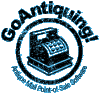 |
GoAntiquing! Start the 45-day FREE trial! (800) 385‑7911 |
 |
Switch out of Windows S Mode
How do I switch out of Windows S Mode so I can install GoAntiquing!?
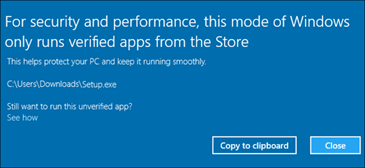
Since GoAntiquing! is 32-bit traditional Windows software it will not install if your Windows 10 or Windows 11 computer is operating in S Mode. Here are some steps to help you switch to normal traditional Windows mode.
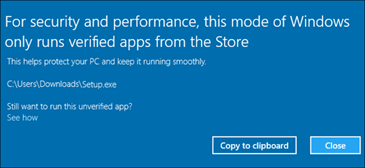
Since GoAntiquing! is 32-bit traditional Windows software it will not install if your Windows 10 or Windows 11 computer is operating in S Mode. Here are some steps to help you switch to normal traditional Windows mode.
- Click the Windows "Start" button

- Click the "Settings" icon
- Locate and click the "Activation" section
- Locate and click "Go to the Store"
- Locate and click the "Get" button
- You should then be shown a screen that that states "Switch out of S mode", locate and click the "Install" button.
- If prompted to confirm, please do so. This may be worded "Yes, let's go".
- At the end of this you will then be able to install GoAntiquing!.



