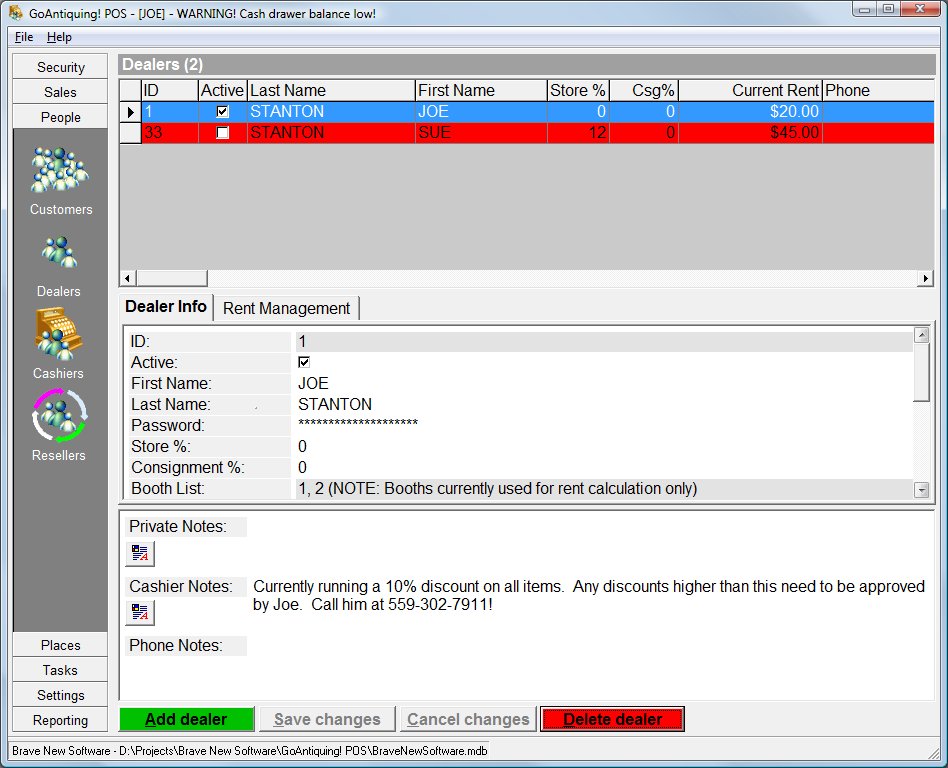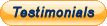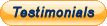Similar to the Customer List Editor, the Dealer List Editor shows information specific to each dealer in your shop.To make a change first select a Dealer, then change the information in the form area below the grid, click Save when done, Cancel to abandon, etc.
Note the special areas for Booth and Rent. See the Booth sample for information on setting up Booths. Assuming your Booths are all setup you can associate one or more Booth to a Dealer. This allows rent to be rolled up to the Dealer by charging them by Booth location. Alternately you might be charging a Dealer a flat rent rate. If so, use the Rent Management tab.