

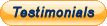





|

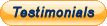




|
Effective immediately, the support policy for GoAntiquing! Point of Sale has changed for new customers such that the first year is unlimited/free and each year thereafter is $99 per customer. Please see our FAQ topic for more information on our support policy. Updates are always free, but please see our FAQ on that subject as well for more detailed information on the update policy. Note: Existing customers pre-January 15, 2010 are still covered under the previous unlimited no-cost support plan. July 4, 2009 -
Hello again and Happy Independence Day!
Recently we have seen an increased interest in barcoding for antique shop items. Previously this was a feature of interest mainly for small merchandise stores and consignment shops. To meet the demand, an update to GoAntiquing! Point of Sale is now available that adds support for Code 39 barcodes which integrate the Dealer ID number along with their Item ID number. This means that when you scan an item it will automatically fill in both the Dealer ID and Item ID, and, if the item has been entered into the Item Master, will lookup the description and price.
GoAntiquing! Point of Sale has just had a major visual update! It now has the appearance of an Office 2007 application. This offers not only a clean and polished, and esthetically pleasing, appearance, it also makes it easier to read and use. Part of the update was to add support for Windows enhanced visual themes. Check it out! |
An update to GoAntiquing! Point of Sale is now available that includes enhanced support for inventory items and tightly integrated support for barcode scanners. This work was done at the request of a new customer that operates a combination grocery store / antique shop. We place enormous value in feedback from our customers and we welcome any and all comments! Thank you for your support.