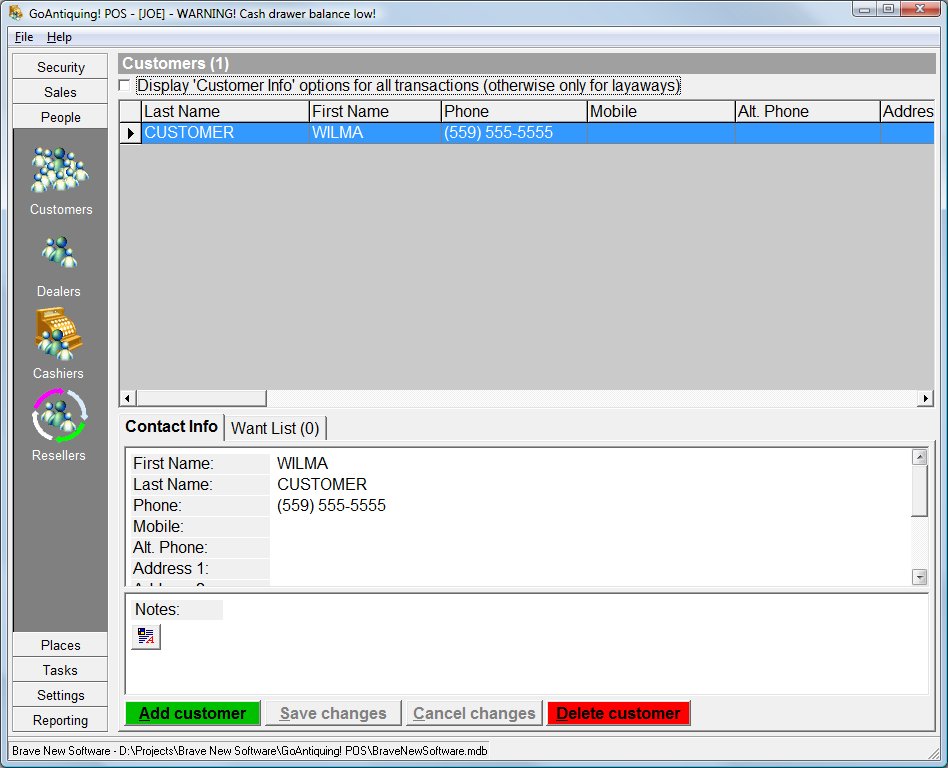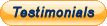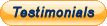Customers are typically added to this list only by the action of creating a New Layaway. However, you can manually add customers to the list to help you keep in contact with them.To make a change first select a Customer, then change the information in the form area below the grid, click Save when done, Cancel to abandon, etc.
Note the special tab for Want List. The Want List allows you to enter items into a list that a custome states they are looking for. The concept is that you can then use the Reports/Want List module to enter in items that have arrived in your shop, it then searches the customer Want Lists and shows the names of the customer who want the item.